Peebles GC Club V1 app now available to members
/We are delighted to announce that members now have access to a Peebles Golf Club V1 app.
You can access the members area by:
Downloading the android or Apple IOS app from the appstore. Search for 'ClubV1 Members Hub' or click the relevant link below:
Android: https://play.google.com/store/apps/details?id=com.clubsystems.clubv1hub
Apple: https://itunes.apple.com/gb/app/clubv1-members-hub/id1247886260?mt=8
To use the APP, members must login using there existing HowDidiDo details, or they can register for an account if haven't used HowDidiDo before.
In order to verify that you are a registered member of the Golf Club, you will be prompted to verify the membership information. The email address you log in with must match what the club has on record. On 1st launch you will be asked to scan for your club. You will also be asked to verify the 1st line of the address (The address stored in ClubV1)
You will also be sent an email to confirm the validity of the email address. Once activated, you can login.
Within the Members area you can make tee bookings via HowDidiDo or BRS Golf, view your bar balance and recent till transactions, as well as having access to the members list, and the ability to edit your own privacy settings. The club can also keep the members up to date with club news.
Any members that don’t want their infomation shared on the hub please let the office know and we will withhold from publishing to the ClubV1 Hub.
While I hope you agree this is will be a very useful tool, please bear in mind this is a very new product and issues may arise. In the first instance please contact Club V1, if problems persist please contact the office.
Enjoy your golf
Niall Watson
Club Manager